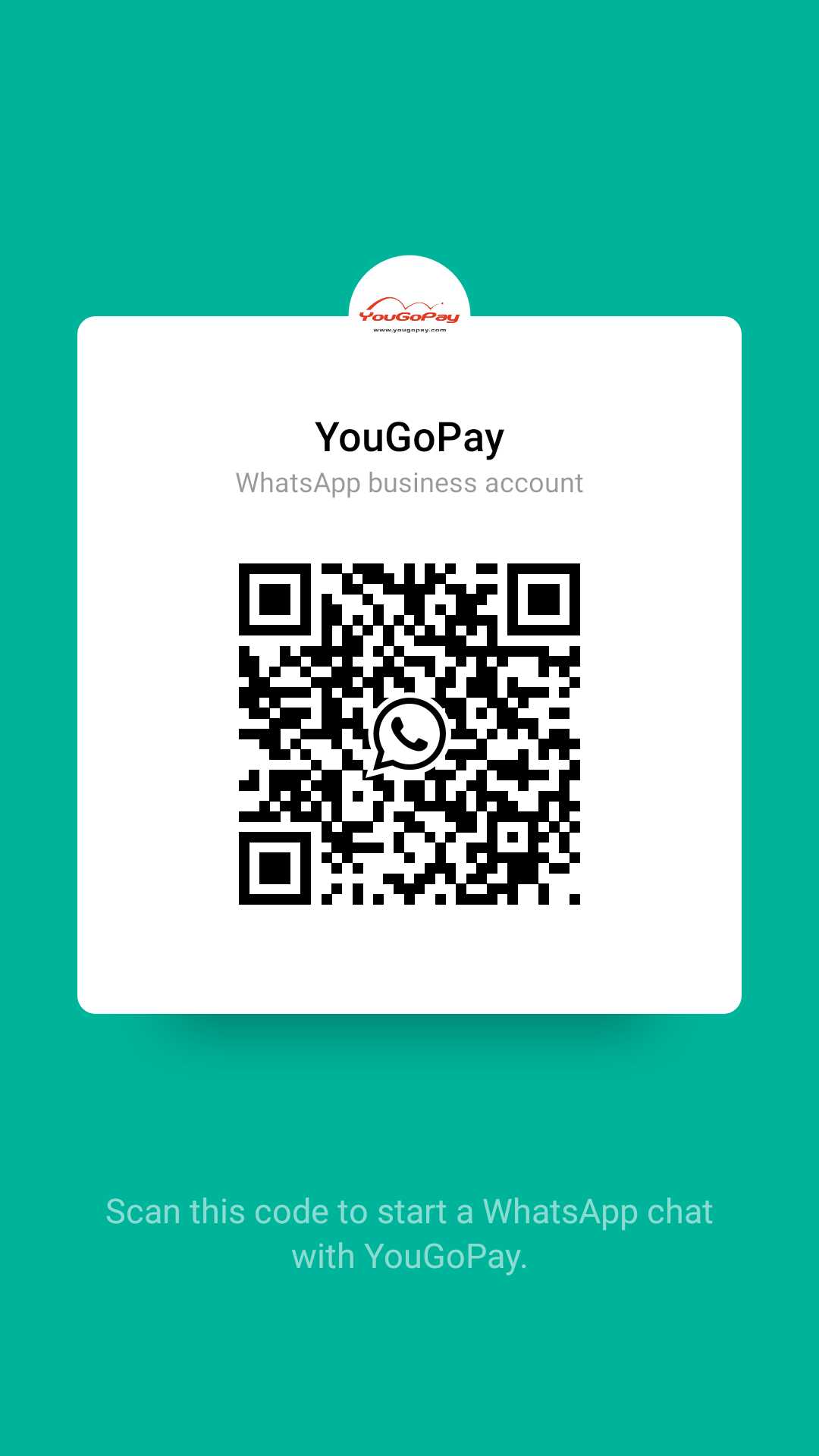News & Events
18.07.2022
19.10.2021
14.10.2021
28.09.2021
28.09.2021
05.08.2021
05.08.2021
25.07.2021
01.06.2021
31.05.2021
21.12.2019
12.08.2019
16.05.2019